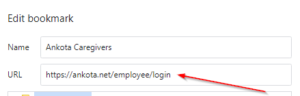FREQUENTLY ASKED QUESTIONS ON THE NEW MISSED PUNCH PROCESS
Q: Can I submit missed punches the old way?
A: Only until Monday, November 1st, to allow you adequate time to transition to this new process. After that date, the old Missed Punch Form link will automatically route you to the new website.
Q: The old missed punch process worked just fine for me. Why do we need this new system?
A: It may not have been working for you as well as it appeared to be, and there was some unnecessary room for errors and delays with respect to your time. GSIL has always adhered to NH Department of Labor regulations, which require that employers provide employees with copies of time records “showing the time work began and ended” AND “that time records with entries that are altered shall be signed or initialed by the employee whose record was altered” (NH Statute 279:27; NH Admin. Rules, Lab 803).
Our old process met these requirements by way of a two-step process relying heavily on the Consumer’s review of their weekly Time Sheet Approval Report with you. This process can result in unnecessary payment delays to you for hours worked, because Missed Punch Forms arrive TOO LATE to make payroll cutoff for that pay period. We believe that this new process should greatly reduce delays like this by allowing you to review your own time records and submit corrections faster.
Q: I have had difficulties using the Ankota Mobile App, which is why I use the telephonic system to phone in my punches. I don’t want to use the app to correct my time.
A: Great news! This change does NOT impact how you currently clock in and out, and it is NOT the Ankota Mobile App. While many of the features look the same and are transferrable to the App, you should NEVER use this web-based platform to submit a live punch. It is for time corrections only.
Like the current, electronic missed punch form, this new process uses a fully web-based platform that integrates with the phone system you are currently using to clock in and out, allowing you to see your own phone punches. No special software is required or downloaded – just like with our current electronic missed punch form process. This website can be accessed from any device that has an internet connection: in other words, if you used the old process to submit a missed punch form, you can use the new process too.
Q: What if I want to submit a paper copy form? Can I do that?
A: You certainly can, but why would you want to? Paper copy forms still need to be retrieved online through the GSIL website, so an internet connection is still required. Beyond that, submitting a paper copy form also requires access to a printer and a fax machine or scanner. While it’s certainly an option, even with those devices, you won’t be able to see the hours that need correcting unless you are reviewing the Consumer’s Time Sheet Approval Report with them each week. This can translate not only to paycheck inaccuracies, but also unnecessary delays in receiving wage payments if a time correction is turned in after the payroll has already been processed for the pay period.
Q: Speaking of the payroll process, what is the process at GSIL?
A: Payroll gets processed every other Tuesday, for a Thursday pay date, bi-weekly. This means that all time corrections need to be received by Mondays at 2:00 p.m. for any hours worked the previous two weeks to guarantee they will be approved before the payroll is processed. Your best practice is to log on to the new website as soon as you finish each week with your Consumer(s) and verify your time records are correct.
Q: OK. I understand the reasons for the new process, and if it works, I can see how it might make things better for me. How do I log on for the first time?
A: That depends on how you currently submit your time, and when you first started with GSIL.
- For ACE’s currently using the Mobile App to clock in and out, your Username and Password are the same as you currently use for the App (we tried to make things easy that way!)
- For ACE’s currently using the Telephonic System to clock in and out, your Username is #####, where ##### is your 5-digit PIN (the one you use when you dial in to the phone system currently). Your initial password is password (all lower case) and will need to be changed after your first login.
- If neither option above allows you to log in to the web-based application, please contact GSIL HR Department at 603-228-9680 before October 31st to request a password reset.
Q: I tried using the new link, but I am getting a web page that says “Server Error 404”.
A: This means that the URL is incorrect. Double check the web address to ensure it says only https://ankota.net/employee.
If you see https://ankota.net/employee/login, take your mouse and remove everything after the word “employee”, then hit enter. This should resolve the error and route you to the correct site.
NOTE: If you bookmark the site for future reference, you will need to EDIT the bookmark after saving it to remove the “/login” portion of the address. To do this, from your bookmark bar, right-click on the bookmark you created, then select “Edit” from the dropdown. You should see something that resembles the following:
To edit the URL, remove everything after the word “employee”, then hit the “Save” button. This should resolve the error and route you to the correct site each time you use the bookmark feature moving forward. The corrected screen should look like the below:
Q: I normally call my punches in, and now I am hearing a message telling me an old visit has tasks missing. What should I do?
A: This “task rework” feature is part of the new missed punch process. You can either follow the phone prompts and report the tasks missing from the specific visit the automated system is prompting, or you can note the visit date and Consumer missing tasks to make these corrections at the end of the week online, when you review your hours for the week.